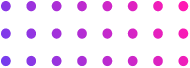MS Excel “AND” Function
MS Excel "AND" Function
The AND function in MS Excel is a standard predefined function, which returns "True" or "False" based on the logical conditions given to the function command.
Syntax for AND function is,
=AND([logical1], [logical2], …)
where [locigal1],[locigal2] are the conditions and this function can take two or more conditions.
Conditions that can be checked in AND function:
- If a number is greater than another number >
- If a number is smaller than another number <
- If a number or text is equal to something =
As evident from the syntax and conditions, it is a comparison based function type. Hence, you can use it wherever you need to filter out data sets based on a logical comparison.
Let’s discuss an example on how to use the AND function,
Example for "AND" Function
I have taken an example of a keyword research file, and in that file let's say you have to figure out what all keywords have more than "500 avg. monthly searches" in type "P1" and so on,
See how the AND function helps you achieve this task in no time & returns a "True or False" value.
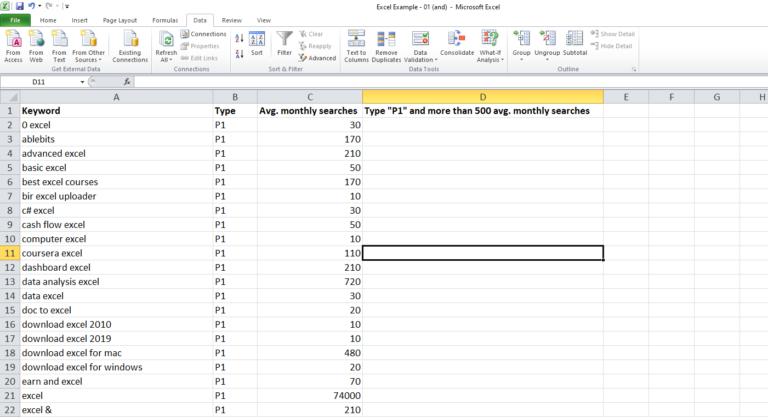
- Select cell D2
- Type =AND, to activate the function
- Double-click the AND command from the drop-down
- Press the Tab key on the keyboard
- Type "("
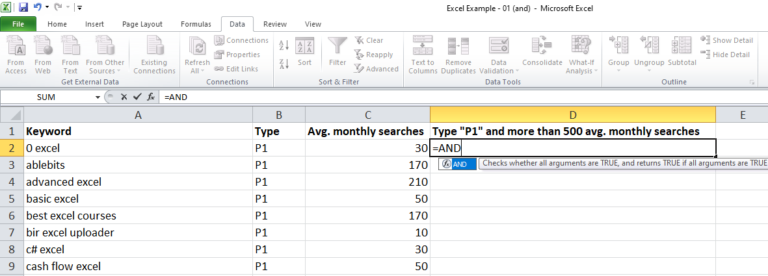
- Give the first condition B2="P1"
- Type ,
- Give the second condition C2>500
- Press Enter Key on the keyboard
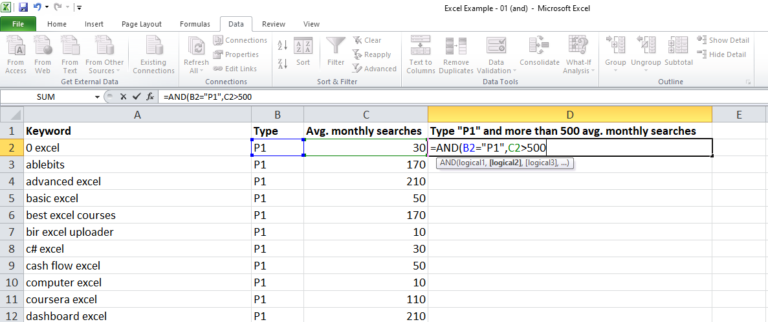
How the conditional logic will work
- If the value in cell B2 is not "P1" the first condition is false, hence the result will be FALSE
- If the value in cell C2 is not greater than 500, the second condition is false, hence the result will be FALSE
- Only when both the conditions are true, the result will be TRUE
- Repeat the same for all the subsequent rows
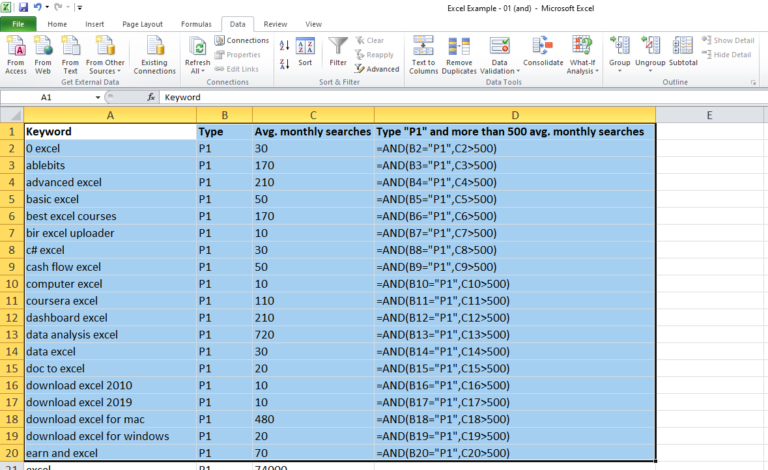
- Now each row will have the output result of the "AND" functions
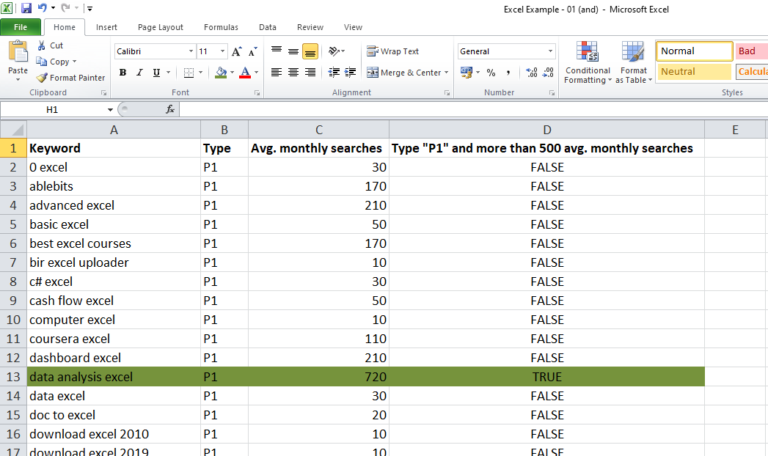
Example for "AND" Function used with "IF"
I have taken an example of a keyword research file, and in that file let's say you have to figure out what all keywords have more than "500 avg. monthly searches" in type "P1" and so on,
See how the AND function helps you achieve this task in no time & returns a "True or False" value.

Admin | Oct 02,2023
More Topics
Bonds & Commodities
Business Strategy
How can we help you?
Not clear how and where to start your Digital Marketing journey? Connect with one of our experts.